If you want to know how to start an OnlyFans account, then you’ve come to the right place with our clear guide. As with anything new, you may feel nervous and confused when something seems so simple, but creating an OnlyFans account is not difficult and will be even easier with our guide.
Many creators earn their money with OnlyFans, and with little work. So why shouldn’t you be successful too? We’ll show you how easy it is to become an OnlyFans creator here. Just read our guide to find out how you can quickly gain followers, earn money, and build a stable income.
Step 1 for your new OnlyFans account:
Create an OnlyFans account, sign up, and verify
Creating an OnlyFans account is free and easy. After registering, you’ll need to verify your account, and then you’re ready to go.
How to register with OnlyFans
Go to onlyfans.com and click on “Sign up for OnlyFans.” You will then be asked to enter your name, email address, and password. It’s really very simple.
It’s best to choose an email address that you want to associate with adult content and that you wouldn’t mind your followers knowing. Don’t necessarily use your real name in the email address or the email you use privately. Just create a new email address somewhere like gmx.com or gmail.com. This helps you remain anonymous and also protects your privacy.
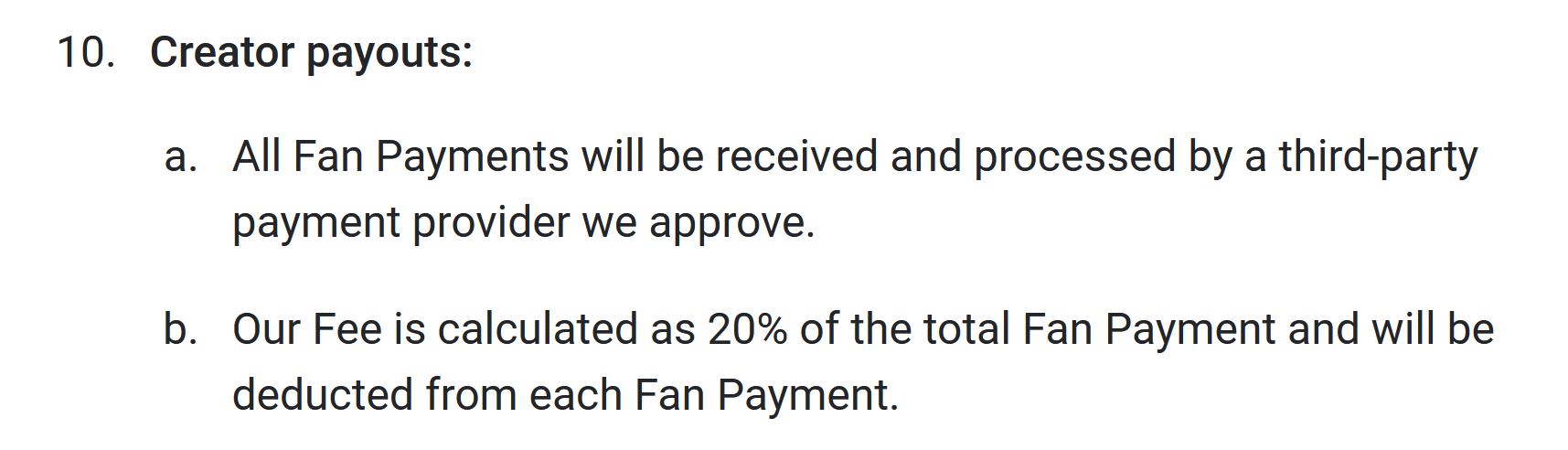
Once you have entered your details, you will need to confirm your email address. To do this, simply click on the confirmation link in the message from OnlyFans. This confirms that you are the owner of this email address.
You have now completed the registration process. However, confirming your email address is not a complete identity check. This is only the first step in registering with OnlyFans. The actual, more rigorous verification takes place in the next step and serves primarily to prevent minors from registering.
2. Identity verification on OnlyFans
If you want to be a creator, you must provide certain information for verification. This process is called identity and age verification and also serves to protect minors.
Here you will be asked to provide additional information, such as your official name, date of birth, and finally a selfie holding your officially issued photo ID. This is the only way your account can be activated. Make sure that you and your ID are clearly visible, otherwise your activation will be rejected. This is not a problem in itself; just try again until the photo is accepted.
You will also be asked for any existing social media usernames and your address.
This information will be treated confidentially and will only be used by OnlyFans to verify your identity. So don’t worry, your future followers won’t see it.
Sometimes the verification process can take a little longer or additional information may be requested, which you can then simply upload.
That’s why it’s a good idea to make sure that your ID photos are clear and legible the first time around. Blurry images often lead to delays.
It takes an average of 5 to 10 minutes for your OnlyFans account to be approved. OnlyFans will then notify you by email if there is a problem or if you have been approved.
3. How to start an OnlyFans account
The profile and settings
Once your account has been approved and activated, the first phase is complete. Now comes the second exciting phase: setting up your OnlyFans profile. Here you can configure all the important settings.
Here’s how to do it:
Find a topic area and niche
First, you should be sure about the topic area or niche you want to cover. This niche should above all suit your personality. Because only if it suits your interests and you, can you create authentic content on your OnlyFans profile that your followers will like.
OnlyFans works best when you focus on something specific and don’t cover too many different areas. This gives your content direction and helps you target the right audience.
Don’t try to pretend to be something you’re not, but use a theme that feels natural to you and then build different scenarios around it. A clear niche makes your page more memorable and your fans and followers know what to expect from you.
So if you want to pose with cars and then only post motorcycles, some followers may get bored, so stick to one main theme.
Some popular niches for adults are:
- Gamer girl
- MILF
- Foot fetish
- Sports
- Cosplay
- BDSM/bondage
- Cars
- House maid

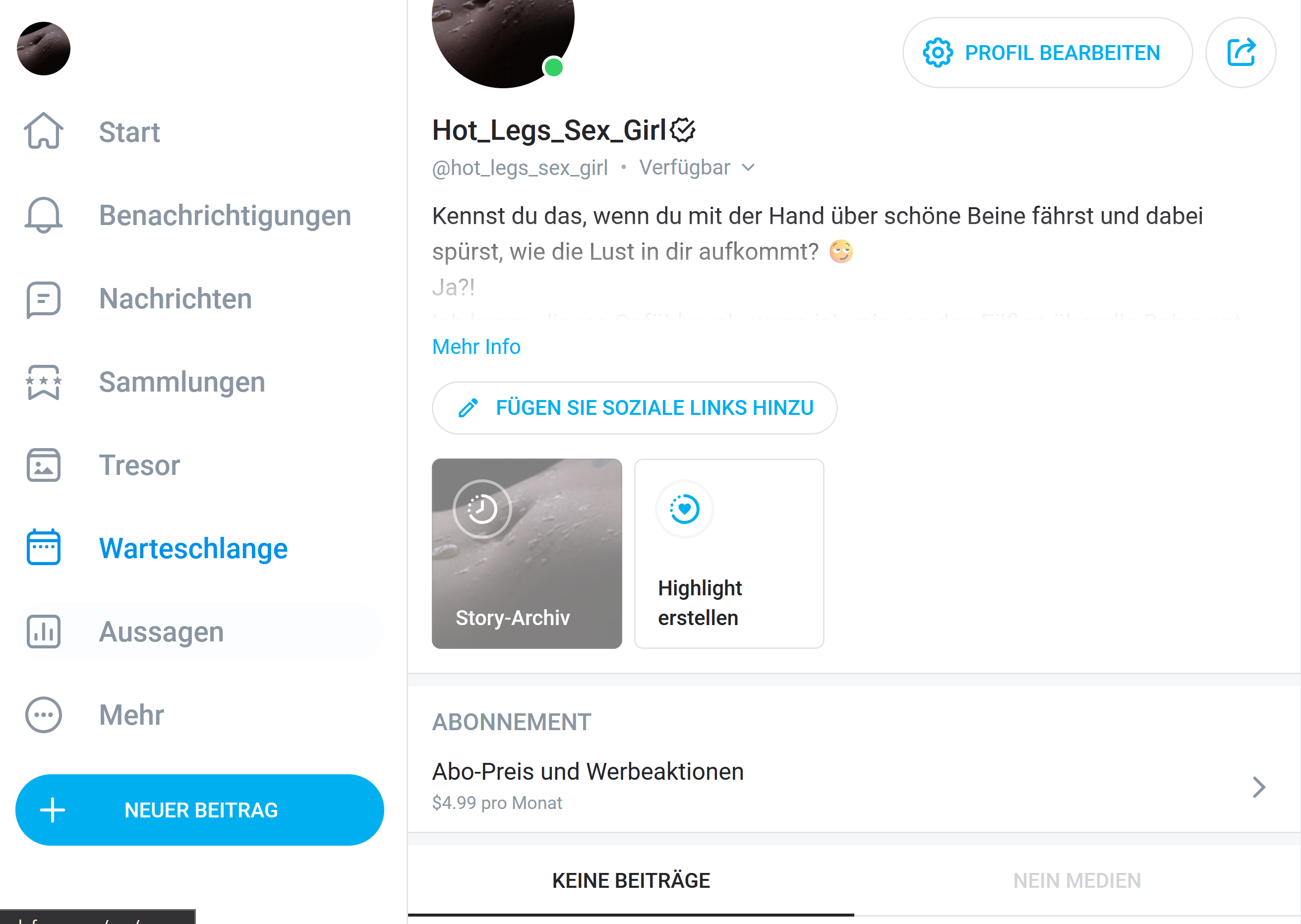
Profile picture and profile banner
To make your profile stand out, you should upload a clear, high-quality profile photo that accurately represents your subject area and niche.
Be sure to follow OnlyFans’ guidelines so you don’t break any rules. For example, you are not allowed to use pink shots or full nude photos in your profile picture.
The banner image on your profile serves to attract further attention and can be designed creatively to suit you. Here you can use a single expressive image or create a collage from different images. This way, visitors can immediately see what they can expect from you.
The aim of the images is to convince visitors to follow you. You can also use various tools for editing, such as Canva.

Create a memorable and appropriate username and display name
Your username should be a memorable and meaningful name. It will appear in your profile link and when others tag you. For example, @username.
Your username must be unique and cannot contain any spaces. You should identify with it, as it will become your brand. You can use letters, numbers, or underscores for your username.
Your display name is something else. Your followers will see this name at the top of your page. It can be the same as your username, but it doesn’t have to be. You can also come up with a different name here, as you can use any characters you like.
This is where you can show your style and say something short but catchy. For example, you could use “Your favorite gamer.” Say something that explains to others why they should follow you.
Choose a username that is short, simple, and easy for your followers to remember. Do not use your real name or private nicknames. For privacy and security reasons, you should not mix your private life with OnlyFans.
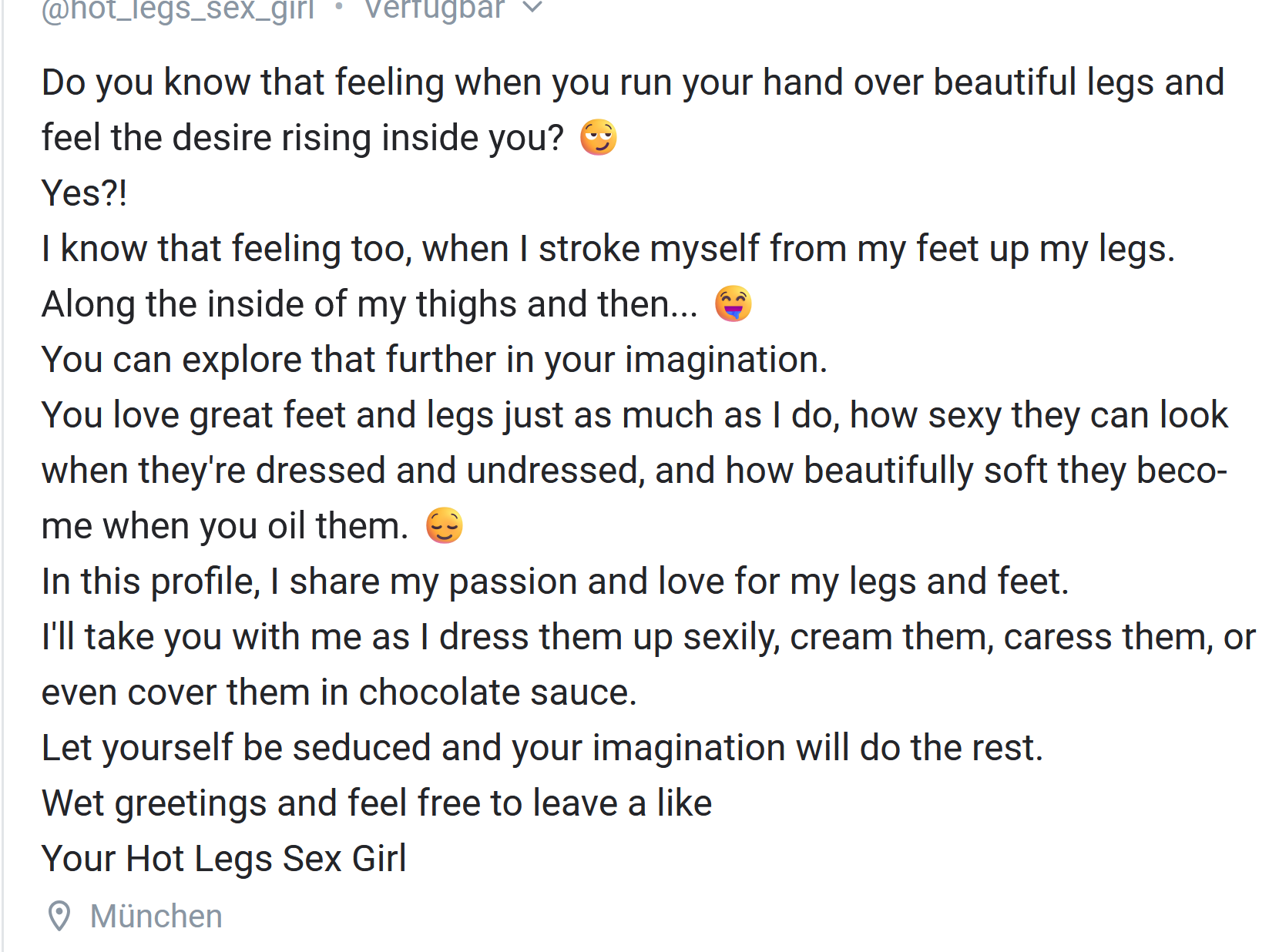
Write an interesting OnlyFans bio
Your OnlyFans bio can be up to 1000 characters long and counts as additional advertising for potential subscribers on your profile.
That’s why your description needs to be very good. We have more tips that might help you here under OnlyFans Bio Ideas.
An OnlyFans bio is not a resume, but a description that should convince new fans to follow you and that it is worth paying for your content.
Link your bank account and receive payments
Once your OnlyFans profile has been created and customized, it is important to add your bank account details so that you can receive payments.
You cannot forget this step, as a message will appear on your dashboard prompting you to “Add a payment method to receive your earnings.”
However, you can also simply go to your settings, click on “Banking” and then on “Add bank account.” You will then be taken to a form that you must fill out.
OnlyFans offers payouts via the payment services Paxum, SEPA, or direct bank transfer. The payout options available depend on your country.
Make sure that the name of the account recipient matches the name on your ID, otherwise you may be asked for further information.
Before your first payout, you must fill out a tax form. For US residents, this is form W-9, and for creators outside the US, it is form W-8BEN.
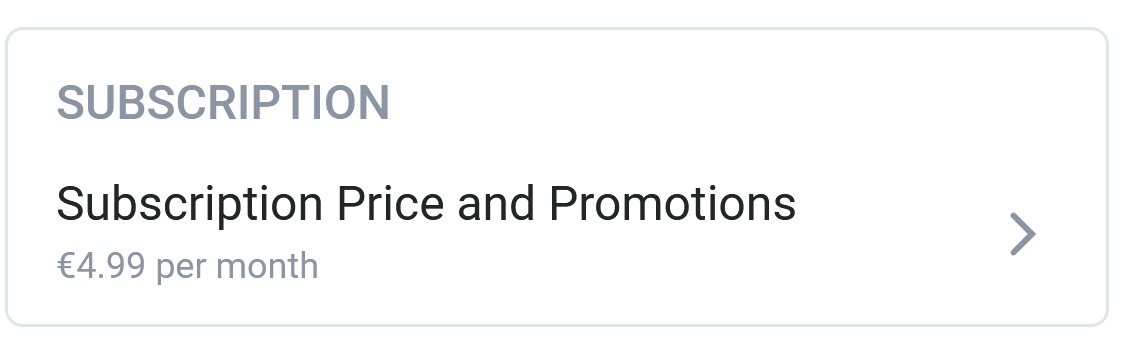
Set your subscription fees
In order to generate income, you need to set your fees. You have the option of offering your OnlyFans page for free or for a fee. The price you set will determine how quickly you can build up a large following, especially in the beginning.
With a free page, interested users can follow you without a monthly fee, making it much easier to build up followers. With these types of pages, you earn your income with PPV content. PPV stands for pay-per-view. Your profile will therefore feature various content, some of which is free and some of which must be paid for in order to view it. You can also switch to a subscription fee at a later date. If your followers remain loyal to you, they will stick with you even if you charge a small fee.
With a paid OnlyFans page, your followers must pay a monthly fee to access your profile and view your content. You cannot offer all posts on a PPV basis, as your fans will feel cheated if they pay a fee to see everything. PPV content is less common here or is offered exclusively for specific requests via DM. This is more difficult at the beginning and requires good advertising so that you have monthly income right from the start.
If you make your account paid, you should start with a low price. However, OnlyFans has set a minimum fee of $4.99; you cannot go lower than that, otherwise you will have to make your account free. Once you have made a name for yourself, you can increase and adjust your price at any time or even make it free.
You can also offer various promotions to attract new followers.
Set up an automatic welcome message
When you have new subscribers, you don’t have to greet each one individually. There is a feature that helps you send automatic welcome messages to your new subscribers. You only need to set this up once and can customize it again and again.
The welcome message to your new followers should be a short, friendly message in which you can thank your new fans for joining and point out additional services such as fulfilling requests or DMs. You can also offer a small gift, such as a photo, or ask a funny question to encourage interaction.
You can design this message however you like and adjust or change it at any time.
A simple message like this usually helps break the ice, build a stronger connection, and can even increase the number of likes you get.


Useful tip for getting started: hide your subscriber count
Especially when you’re new, a low subscriber count can scare off new followers.
You therefore have the option of hiding your subscriber count so that it is not visible to your fans. Once you have built up an active and larger fan base, you can reactivate the view to show that many people are interested in you.
You can change this setting quickly and easily in your profile settings. Go to Settings and then Privacy. There you can simply deactivate “Show fan count on your profile.”



